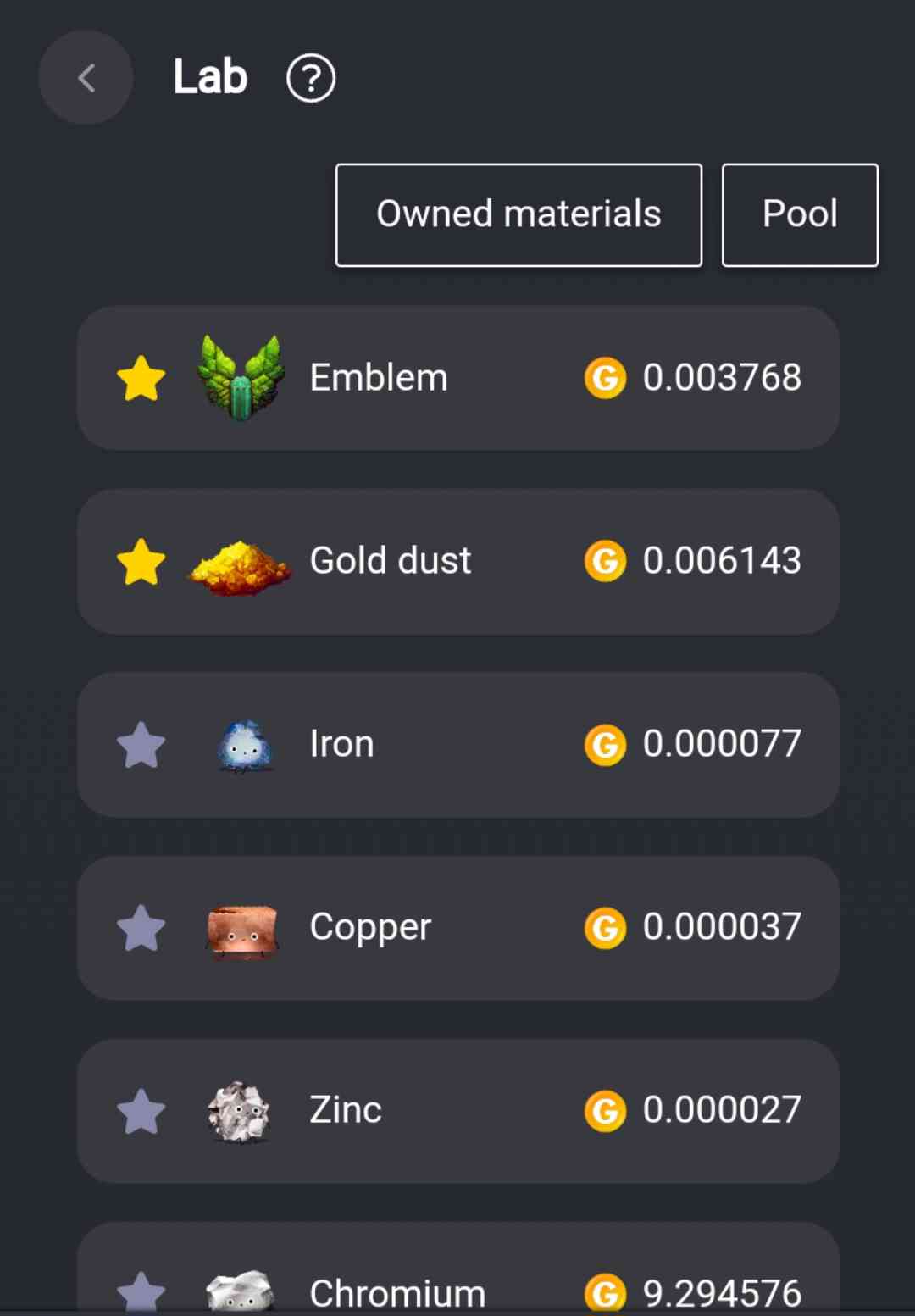Lab
【This function is branched from uniswap-v3 specifications. Please also refer to uni-v3's help for more information regarding how to determine material prices, etc. Please note that the decisive difference from Lab pools to uni-v3's is that the former concentrates fees in one currency only. Therefore, the following specifications for liquidity provision also correspond to GUM only.】
You can check the buy and sell materials function in the Lab. The currency used for buying and selling materials is GUM.
The Lab also allows users to provide liquidity for pools of material and to receive commission whenever the material is traded.
You can find the Lab page on Market → Shop → Lab.
・Material Price Page
This is the screen that first appears when you access Lab.
Here, you can check the price of each material.
By tapping on each material, you will be directed to the purchase and sale screen.
Also, by tapping the star mark on each material, you can add that material to your favorites.
Materials set as favorites will be displayed at the top of the page.
・Purchase and Sale
In the purchase screen, you can obtain the amount of material corresponding to the value you entered by consuming GUM.
In the sale screen, you can obtain GUM by consuming the amount of material corresponding to the value you entered.
Neither action can be performed if there is a lack of liquidity in the pool.
The price of materials will automatically increase or decrease depending on the overall user's buying and selling materials and on the liquidity of the pool. Basically, the price of materials tends to increase whenever a user buys materials and it tends to decrease whenever a user sells materials.
Also, the "Price Impact" is displayed on this screen. This indicates the difference between the ideal price and the actual price, shown in percentages. For instance, if the price of a material is displayed as 1 GUM and the actual cost to purchase 5 of them turns out to be 10 GUM, the Price Impact would be +100%.
Please note that a fee will be deducted from the GUM you receive when selling materials. No fee will be incurred when purchasing materials.
*There are no fees for materials, they only apply to GUM.
・Non-Prime members = 20% ・Prime member = 10%
Half of the fees is distributed as income for liquidity providers and the other half is burned.
・Pools
The pool function allows you to add or remove liquidity and receive income from fees for providing liquidity.
Add liquidity
This is where you can add liquidity to the pool. Adding liquidity can be done by designating GUM to each material pool.
Once liquidity is added, users will use that liquidity to buy and sell the material. As a result of trading, the GUM added as liquidity to the pool may be exchanged for the pool's material.
When adding liquidity, a price range must also be set. When the price of the material falls to the price range that you set, the liquidity will be used for trading.
If you provide liquidity at a price range above the material's current price, some of the GUM you provide will be converted into material immediately after you provide liquidity.
・Check Liquidity, Cancel and Receive Commission Income
In the pool screen, the position column displays an indication of the liquidity you have provided. In this section, you can check the details of the position by pressing the image of the material.
You can cancel providing liquidity in the position details screen. If you cancel your liquidity, you will collect the resulting GUM and materials of the pool you provided as liquidity.
The pool screen also allows you to receive commission for your liquidity provision. Income is generated when materials are sold within the price range set for your pool. Income is not generated when materials are purchased. When collecting fees, note that you cannot claim decimal GUM. As long as your pool is active, GUM will accumulate and you'll be able to claim round numbers only.